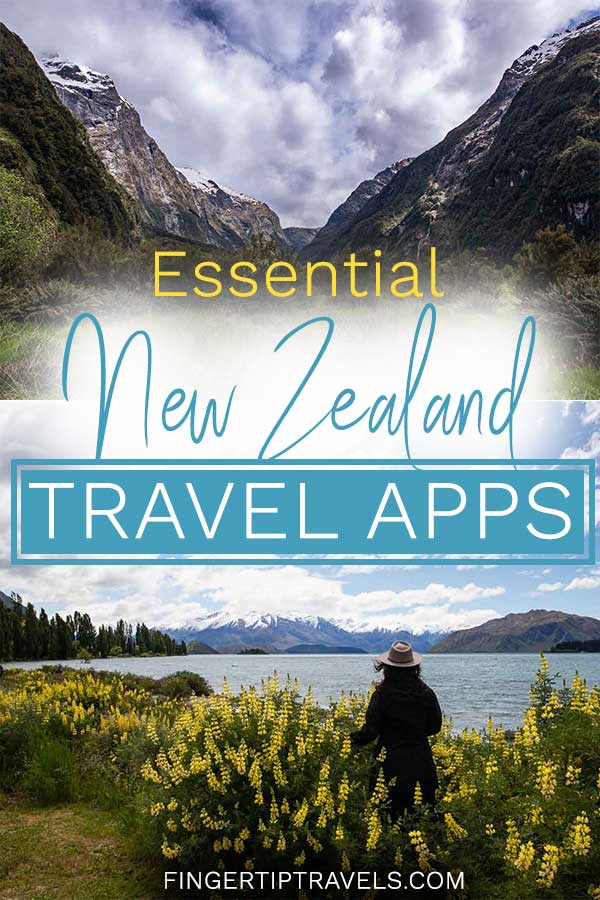During our year of working and traveling through New Zealand, we heavily relied on apps for driving, finding places to stay, finding bathrooms, wifi, laundromats, showers, water refills, attractions, communication, entertainment, and more.
I’m not being hyperbolic when I say that the apps I talk about here dramatically improved our New Zealand experience. These apps are absolutely essential for traveling through New Zealand, and I enthusiastically recommend them. Really, I’m quite obsessed! 🙂
Table of Contents
Best New Zealand Driving Apps

New Zealand driving apps help with navigation, and are really helpful to getting around in a foreign country. Make sure you have one so that you can find your way.
MAPS.ME
MAPS.ME is an offline maps and navigation app with downloadable maps. It’s the best offline map for New Zealand, and so so useful.
Many of the mountains and beaches that you came to New Zealand to explore have crappy or no reception. An offline map is crucial to finding your way. Yes, paper maps are great, and you should have one just in case you run out of battery. Even with no reception, however, your phone’s GPS tracking still works. With a pre downloaded map on MAPS.ME, you can see exactly where you are.
The other great thing about MAPS.ME is that it can still do navigation in offline mode. There’s no traffic information, and sometimes you have to double check the route it chooses, (sometimes it picks backroads even though a roundabout highway would have been faster), but that’s part of the adventure! MAPS.ME can navigate you out of the backcountry without cell service.
MAPS.ME is also great to have on hikes and trails. The great walk trails are all on the app, as well as many smaller and more obscure trails. You can actually check how much longer it is to the trailhead, and how long it’ll take you to walk there! There’s even an elevation map!
This app is brilliant, free, and absolutely essential for traveling in New Zealand.
Google Maps
For areas with cell service, google maps works great in New Zealand. Just like in your home country, use it to navigate to wherever you want to go.
We opted for navigating with Google Maps in areas with service, and MAPS.ME for more remote locations that lacked a signal.
Best New Zealand Camping Apps

The following three apps are absolutely essential for finding a place to camp for the night in New Zealand, with many more indispensable features. I used these three apps every day while on the road in New Zealand, and heartily recommend them.
While they are similar in function, and you could definitely get away with only one of them, there are some differences in execution that make each of them more useful for certain things. I’ll explain exactly what I used each one for while on my New Zealand road trips.
WikiCamps New Zealand
If I had to choose one, WikiCamps New Zealand would be my favorite New Zealand camping app. WikiCamps New Zealand is, in my opinion, the best app for finding a campground or caravan park in New Zealand.
What makes WikiCamps New Zealand stand out is its filter system. Instead of just overwhelming you with results, this app allows you to select for specific aspects of a campground that are essential to you. You can select for type of site (campgrounds, caravan parks, hostels, day use areas, etc), and site features (free/paid, toilets, showers, water, etc).
This makes WikiCamps New Zealand the best freedom camping app in New Zealand. To find a great freedom camping location, select for ‘Show Campgrounds,’ ‘Requires free,’ and ‘requires toilets’. Then go back to the main screen (that’s the flaw of this app, you can’t go directly to the map, and it feels like your filters will reset. They won’t!) to View Map, and Voila! You can peruse all the freedom camping spots close to your location.
Once you’ve narrowed it down to a few convenient spots, click on a specific camp spot and go to ‘more details.’ Under comments, other users often leave reviews or useful information. You can also click ‘get directions’ to be sent directly to directions on google maps.
Another thing I routinely used WikiCamps New Zealand for is finding public dump points and free sources of drinking water for our self contained van. Do this by going to the ‘filter’, under ‘site types’ hide everything except ‘Public dump points,’ and under ‘site features’ select ‘drinking water.’
Make sure to download the maps offline so that you can still use it when there’s no phone signal. This capability makes this app really practical and convenient.
WikiCamps New Zealand is not a free app, and costs $3.49 for iphones and $1.95 for android. Although it’s my favorite app for camping in New Zealand, if you prefer free apps, you can definitely get all the same information from the two apps I talk about below. WikiCamps is just more convenient and I like it the best.
CamperMate
Campermate is an incredibly useful app for traveling in New Zealand. You can use it to find campgrounds, public toilets, dump stations, ATMs, wifi, and much more.
Although you can’t filter by features like with WikiCamps, CamperMate filters by type of location very well. CamperMate has over 20 types of locations, with the ones I used the most being campgrounds, public toilets, and public showers. I also occasionally used the laundromat, wifi, water, ATM, and Things to Do.
Once you select a type of location, you can view them on a map of New Zealand. Each location is color coded by type of location (green means free)!
Although I found that finding a campground is a little more user friendly on WikiCamps, NOTHING beats CamperMate for finding bathrooms and showers. Finding the closest public bathroom while exploring a new city is so easy with this app! Finding a free cheap shower is also a breeze: CamperMate displays free cold beach showers as well as hot paid showers at public pools, marinas, and parks.
The other awesome feature of CamperMate is that it you can use it to find Lord of the Rings filming locations! Filter by ‘Things to Do,’ and then look at the markers that appear on the map. The green markers with camera on them designate Lord of the Rings filming locations! Reading the comments on these are super important: some of these locations are not that interesting to visit, while others are great.
There’s an option to download the maps: definitely do this before you get on the road.
CamperMate is a free app, get it for iphone or android.
Rankers
Rankers is another great New Zealand camping app that’s useful for finding campgrounds. Other locations to search for include hikes, gas stations, free wifi, supermarkets, etc. All locations on this app can be rated out of 10 by users, and that rating is clearly indicated on each location’s map marker.
The most useful aspect of this app are the rankings and reviews. Each campground’s score is clearly indicated on its map marker. You can immediately tell the good campgrounds by how well they are reviewed, and usually people leave useful reviews on each campground.
In my personal system, I got used to using WikiCamps to find a couple of possible campgrounds for the night. Sometimes the reviews of them were slim on WikiCamps, however, so would head over to Rankers to see what they were rated, and read up on the latest reviews. That way I got the most complete information to make my decision.
Rankers is free on iphone and android.
Best New Zealand Attractions Apps

I’ll be honest, I’m a paper travel guide book girl. NOTHING beats a good old fashioned Lonely Planet guide book. So for me, apps for attractions, activities, or tourism are just for filling in extra details. I don’t rely on them to plan my trip, so keep that in mind when you read this section.
Tripadvisor
I’ll be very surprised if you don’t already have Tripadvisor, but my inclination towards thoroughness overruled my fear of stating the obvious. Tripadvisor is a great travel app that has attractions, restaurants, and hotel reviews.
I like to use Tripadvisor to make sure that my travel guide book didn’t miss anything. Personal reviews are really useful, and they fill out what my travel book lacks.
Certain tours and activities can be booked directly through Tripadviser, which can be really useful because you can compare the ratings and reviews for similar tours directly. I used Tripadviser to book a sailing trip in the Bay of Islands, and was very happy with the experience.
Restaurants are also great to find on Tripadviser, since restaurant turnover rate is so fast, and guide books can often be outdated.
Tripadviser is free on iphone and android.
Bookme
Bookme is an app with deals on attractions in New Zealand.
It’s organized by geographical area, and you can view deals in list or map form. I’ve used it a couple of times for discounts on tours.
Look closely at the deals they offer: usually the discounted prices are only on certain days and times. If you’re flexible, however, you can score a nice deal! The discounts are especially good going into the off season for certain activities.
If I’m thinking of doing a tour or an attraction in New Zealand, I’ll usually check the deals on Bookme just in case.
Bookme is free on iphone and android.
Best Communication App

Communications apps enable you to keep in touch with your family and friends back home, as well as with travelers you meet on the way.
WhatsApp is the best messaging app. WhatsApp uses cell service or wifi to text, call, or video chat anyone else with the app. Most other travelers you meet have this app, so it’s the easiest way to keep in touch with new friends on the road.
WhatsApp is also best for keeping up with family. While FaceTiming only works for iphones, you can use WhatsApp to video chat family with all types of devices.
WhatsApp is free for iphone and android.
Other Useful New Zealand Apps

TradeMe
TradeMe is New Zealand’s version of Craigslist: a site for users to buy and sell used items. There’s also a section for job listings.
This app is mostly useful to you if you’re in New Zealand on a working holiday visa. It’s a great place to start your search for a car or self contained van, as well as to begin your job search.
I have more information on a working holiday visa in New Zealand, where I discuss how to get one, and have lots of advise for when you do. I also have a blog post on how to find a job on a New Zealand working holiday visa. You can read my guide to buying a van in New Zealand here.
Final Thoughts
I’ve included nine essential New Zealand travel apps in this blog post. These are all apps that I frequently used during my year in New Zealand. That allowed me to give a personal review of each app after a year of use.
Depending on your style of travel, you could find all or some of these apps useful, and I hope that they enrich your travels like they did mine.